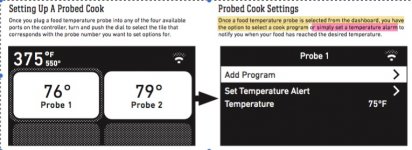Hedonism
New member
hi, the smok fire is linked both by bt and wi.fi, software is updated, but the plus (+) button only shows the QR Code linked to the app (that I've already). All the recipe menù is missing, and furthermore, the food probe only can be used to receive alert. User manual states that clicking the dialing wheel on the probe icon, the cooking menù should appear... it does not.
reset already carried out as well as unmatching and re-connect to the app.
thanks your suggestion
reset already carried out as well as unmatching and re-connect to the app.
thanks your suggestion